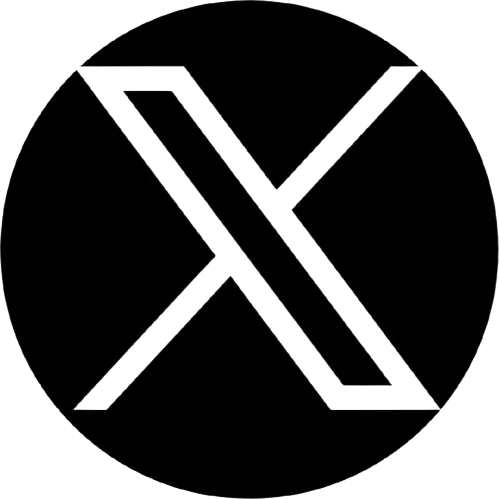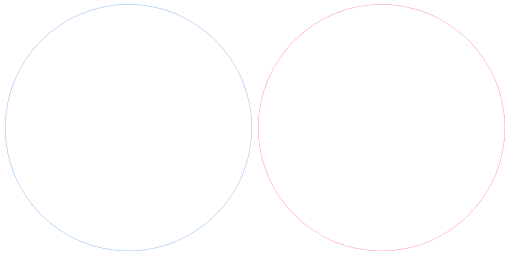The first point of interaction between your publication and possible readers is a magazine cover. Here, the magazine’s personality is highlighted, innovation takes center stage, and audacious ideas are realized. Choosing an idea that visually grabs the audience, tells a story, and intrigues the observer determines whether a cover photo stands out more than just selecting the correct model or outfit.
Whether you want to update your brand or start a new issue, the choice of photoshoot concept is vital. You have found the correct site if you are looking for a striking, attention-grabbing cover. This article discusses ten innovative photoshoot ideas for a bold magazine cover that will enthrall your readers and make a lasting impression. From futuristic design to surrealism, we will walk you through ideas that challenge accepted magazine photography.
Choosing the Right Concept for Your Cover
Before beginning the photoshoot, you must know what your magazine is about. What kind of magazine is it? Is it a fashion or lifestyle magazine? Alternatively, is it more of a specialist, like a tech or artistic magazine? Your cover should reflect the issue’s theme and highlight the writing style of your magazine. A strong cover concept goes beyond simple edgy styling or vivid color choice. It also means figuring out how to present your magazine initially.
If you want your magazine cover to stand out, consider a concept that would inspire people to want more. Consider what your readers most value, whether they are interested in politics, the environment, fashion, or modern technologies. Make sure your photoshoot concept complements these interests so you may relate the cover to your audience.
The Power of Lighting in Bold Photoshoots
Lighting is one of the most important tools a photographer can use, especially when creating appealing magazine covers. Play with shadows and highlights to make your photoshoot more interesting, dramatic, and profound. For a bold look, try high-contrast lighting. This type of lighting uses bright lights and deep shadows to create a striking effect.
Think about the mood you want to create. If you’re going to look futuristic, use neon lights for a high-tech feel. Choose harsh lighting that makes sharp shadows for a dramatic, high-fashion look. However, softer natural lighting can still be bold if it is used in the right way, especially outside. Make the most of dramatic lighting with our photo retouching services for magazine covers.
Incorporating Bold Colors
Color is a big part of what makes a photoshoot stand out. Intense colors that stand out help get people’s attention and make them feel strong emotions. Pick bright colors that either go against or with each other for a daring magazine cover. Intense colors can be red, yellow, and black together. Neon colors, on the other hand, might give off a more edgy and futuristic vibe.
A stark black-and-white color scheme is still robust if your magazine is known for simplicity. Bright colors can be used in more than just your clothes. Makeup, backdrops, props, and lighting can all be them. It’s essential to choose colors that make people stop, look, and feel something.
Here Are 9 Photoshoot Ideas for a Bold Magazine Cover
01. High Fashion Meets Street Style

Combining street style with high fashion will help your magazine cover stand out. Imagine a model in a tasteful gown strolling across a crowded city street. The contrast between the urban background and the refined attire produces a strong visual impact. This audacious mix of luxury and daily life will attract the audience. It relates but is aspirational since it shows how high fashion can fit into actual environments.
Designer wear can also be combined with more laid-back, street-inspired accessories. Consider an elegant blazer worn with distressed jeans or chunky sneakers, matched with a nice dress. This mix of designs, challenges limits and appeals to a contemporary audience that enjoys rule-breaking.
02. Minimalist with a Pop of Color

Sometimes, less is indeed more. A minimalist photoshoot emphasizes straightforward, unassuming lines. The background might be simple or neutral, with few objects to divert us. To be bold, though, include a flash of color. This can be a vibrant prop, neon accessories, or a brilliant red gown. A minimalist background with one intense color emphasizes the subject using contrast.
Minimalist shots are based on the principle that the subject takes center stage in the picture. This allows the observer to value the model, posture, and outfit without pointless clutter. When done correctly, this basic approach can be rather striking.
03. Nature as the Backdrop

Nature provides some of the most striking and audacious backgrounds for a photo session. Imagine woods, beaches, or deserts. These natural environments present a wide spectrum of textures and hues. Strong images might be created from the rich greens of a forest, the golden sands of a beach, or the striking beauty of a desert. Nature itself can be an accessory, accentuating your cover without calling for additional styling.
Outdoor shots connect one to the ground and offer a sense of freedom. It’s ideal for catching daring, bold, and intense styles. Nature always lends an element of wonder to the cover, whether it’s a model walking along the shore or tall against a sunset.
04. Studio Lighting Magic

Lighting is one of the most crucial elements of any photo session. In a studio, lighting is controlled so photographers can play with shadows, highlights, and contrasts. Lighting of many kinds—backlighting, side lighting, or spotlighting—can alter the mood of a picture.
Dramatic lighting can give a bold magazine cover mystery and depth. For a more ethereal look, use soft lighting; otherwise, use complex lighting to create sharp shadows. Playing with light lets you accentuate particular model or outfit features so they stand out against the backdrop. Studio lighting allows you to have complete control over the presentation of your subject, so producing the desired mood.
05. Monochrome Mastery

A monochrome photoshoot aims at using just one color or shade. It goes beyond black and white photography to include using a single color throughout the shoot. This could be pastels, red, or even tones of blue.
Because monochrome photos streamline the image, they are striking. There is a strong visual effect since only one color rules the scene. They draw attention since the subject stands out clearly against the homogeneous backdrop. One can use this approach in both artistic and bold manner.
06. Motion and Energy: Action Shots

Another approach to producing an interesting and strong magazine cover is to include motion. Action views give the image life. Whether a model is jumping, spinning, or running, capturing these motions gives the shot drama and vitality.
Motion also represents adventure, freedom, or strength in a photoshoot. It relates a narrative beyond silence. Freezing a strong movement allows you to catch a moment of great vitality that the observer will find relevant. With these dynamic images, your magazine cover will stand out among others.
07. Bold Accessories as Statement Pieces

Sometimes, accessories are all you need to make a big impression. Dramatic hats, big, oversized sunglasses, or chunky jewelry can make an everyday appearance remarkable. Accessories give a photoshoot character and help focus it.
Including strong accessories in your magazine cover photo might help your cover stand out from the usual fashion shots. Experiment with geometric shapes and colors, then combine unusual textures—like leather and gold. Accessories can take the front stage in the outfit, not only accentuating it.
08. Reflections and Mirrors

Mirrors and reflecting surfaces can add a fascinating dimension to your photoshoot. Reflections produce mystery, depth, and symmetry. Mirrors allow you to create abstract compositions and show the subject and surroundings.
This approach performs effectively in indoor and outdoor shots. A model staring at a shiny surface or mirror can produce an arresting visual. Reflections give the picture more complexity and bold, provocative power.
9. Unexpected Angles and Perspectives

Playing with angles is among the most straightforward approaches to creating a bold photoshoot. Instead of the usual eye-level view, aim above or below the subject. Catch the subject from an unusual angle, from the side, or through a window. This distinguishes the cover because it presents something novel and fresh to the observer.
Changing the viewpoint alters how the audience regards the topic. This unusual method can produce a more dramatic and interesting picture that deviates from magazine cover standards.
Conclusion: Making a Statement with Every Shot
Great photography is only one aspect of a bold magazine cover; it also serves to make statements. It’s about selecting the concept, style, and setting that the audience will find relevant. You aim to make an impact, whether with a combination of fashion trends, arresting lighting, or artistic viewpoints.
These ten original photo shoot ideas will allow you to experiment with several looks and techniques to produce a remarkable magazine cover. Your imagination is the sole restriction; the opportunities are unlimited. Remember that the most unforgettable magazine covers often deviate from the norm and question preconceptions.
Explore Our Latest Articles
- 10 Best Photo Editing Tools for Professionals
- 20 Creative Mother-Daughter Photoshoot Pose Ideas & Tips
FAQs of Bold Magazine Cover Photoshoot Ideas
What defines and bolds a magazine cover?
A bold magazine cover uses artistic ideas, striking images, and original photography techniques. The cover should grab attention and arouse feelings.
In a photoshoot, what relevance does the lighting?
Lighting significantly affects mood and the emphasis on particular aspects of the subject. Good lighting can give a picture a more dramatic and fascinating appeal.
For a photoshoot, can I combine several styles?
Indeed. Combining streetwear or vintage with modern elements or high fashion can produce a dynamic, striking look that grabs viewers.
For a daring photo session, what would be some appropriate props?>
Your photoshoot can get interest and boldness from props ranging from big caps to sunglasses to reflective surfaces to odd objects.
For my photo session, what backdrop should I use?
Select a backdrop consistent with your theme. Depending on the mood you wish to produce, nature, city settings, and simple designs all look great.
How could I differentiate my magazine cover from others?
To set your cover apart, try using fresh approaches, surprising angles, and artistic ideas that subvert accepted standards of magazine photography.