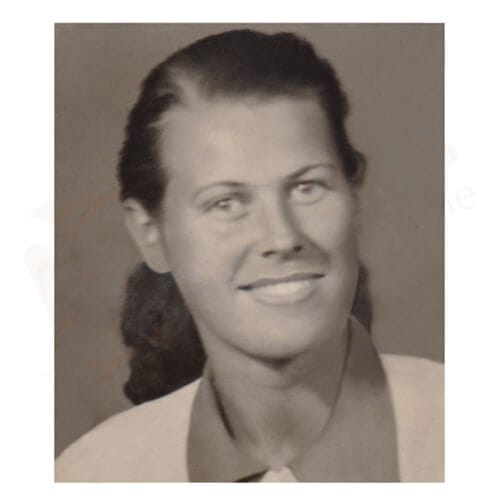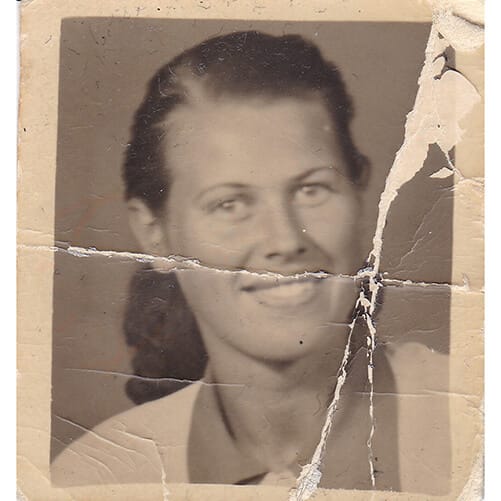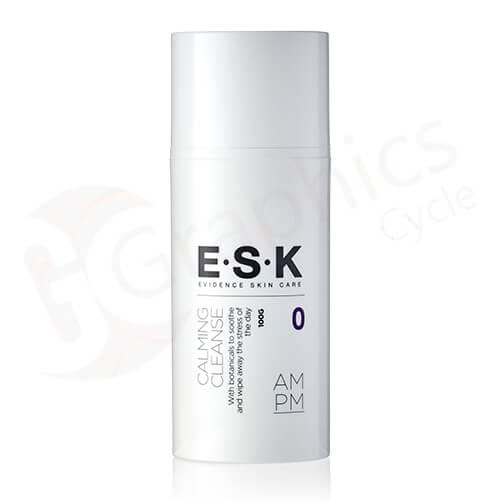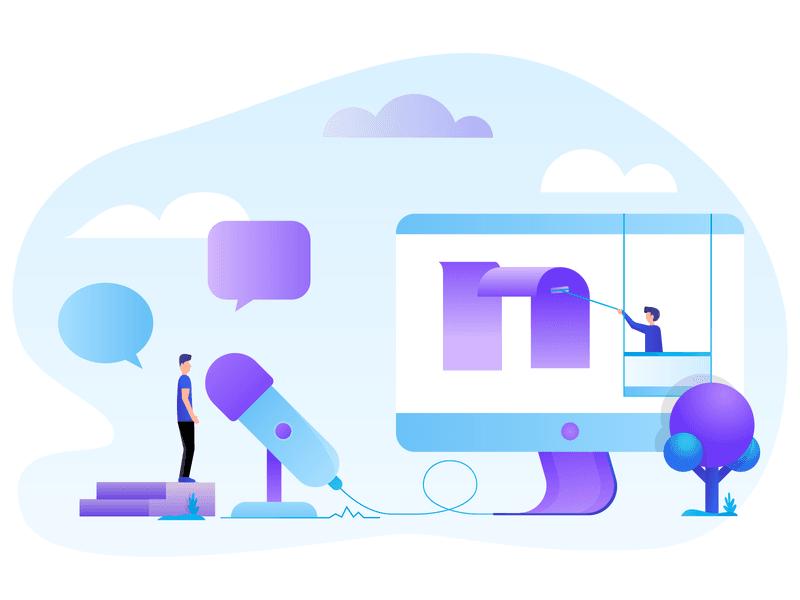Shadow Effects
A professional shadow service will change the outlook of your product. It is essential for business growth as well as create a realistic view for the audience.
This dark area or shape we are referring to comes from a natural condition. If the light comes from the right side of the object, the shadow will be on the left. If the light comes from the top, the shadow effect will be at the bottom. We have realistic drop shadow Photoshop experts for this. This indicates the nature of the shadow we see on the opposite side of the object, where the light came from.
During the photoshoot, the shadow frequently moves in an unexpected direction. For product photography, it is important to remove the shadow. In the studio, the surroundings and light directions are from various angles.
It is convenient to control the shadow while capturing. Aside from the supportive conditions, depending on the requirement, we may need to add a shadow to the image. And thus came the natural shadow effects in Photoshop.
In Graphics Cycle, we create a natural-looking drop shadow service effect according to customer demand.
get started now